Connecting Reflow
The ecommerce functionality in Bootstrap Studio is powered by Reflow, a free toolkit for turning any website into a store. Reflow is a sister project made by the Bootstrap Studio developers. You just need to connect a Reflow account to your project, select a store and start selling.
Connecting your Store
Connecting a store is very easy - just open the Settings dialog > Ecommerce and click the Connect Store button.
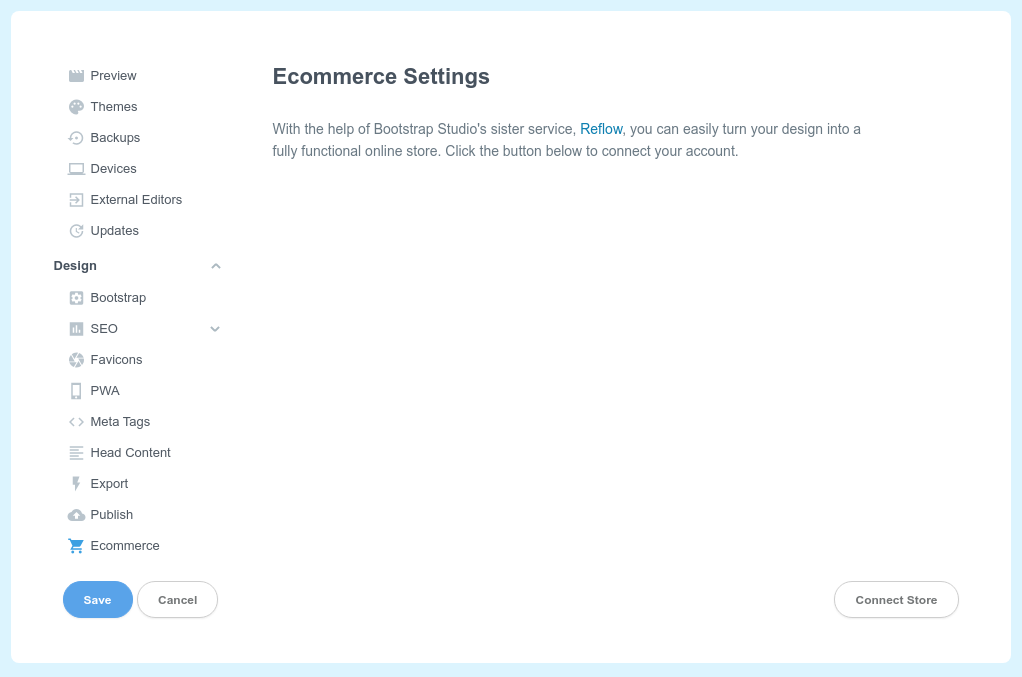
This will open a webpage prompting you to confirm the connection. You will be prompted to log into Reflow, if you have not already done that. Afterwards, you just have to click Connect.
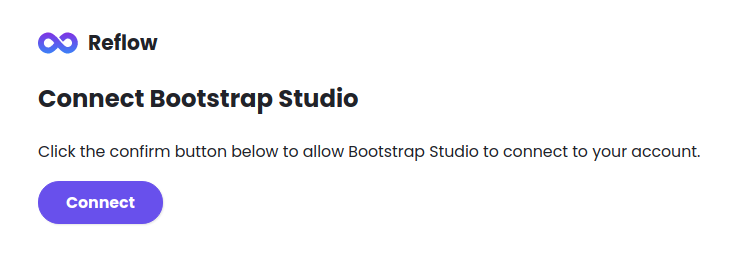
This will grant Bootstrap Studio access to your Reflow stores, and the ecommerce components will be able to fetch and preview live data from your account.
Selecting a Store
Once Reflow is connected, the Ecommerce pane will be populated with the stores you have created in your Reflow account. Select the store you want to use in your project and click Save.
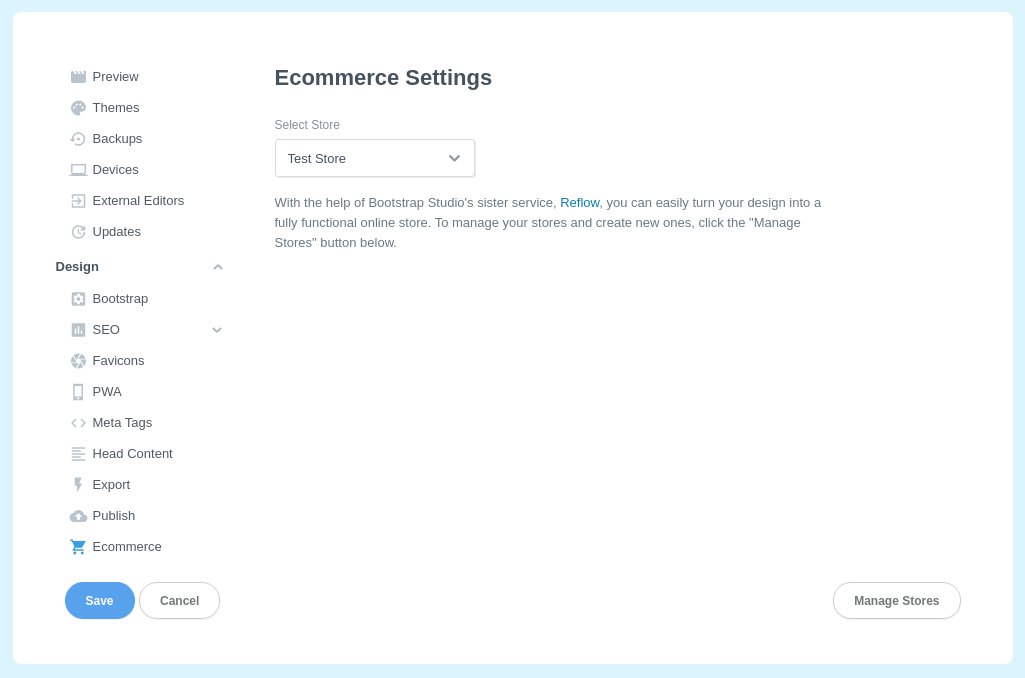
Notes
- The connection lives within Bootstrap Studio, and not the bsdesign file. This means you can safely send the bsdesign file to another user or upload it online, and others won't have access to your account.
- You can only use one store per project.
Disconnecting
If you wish to disconnect Bootstrap Studio from your Reflow account, you can use the Cloud > Ecommerce > Disconnect option in the application menu.
